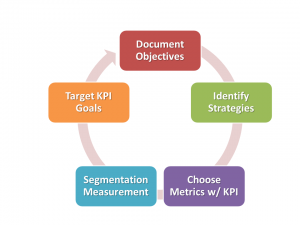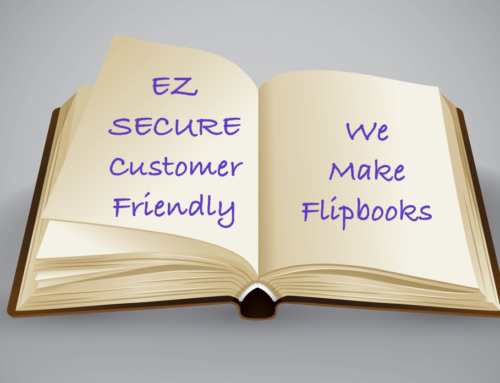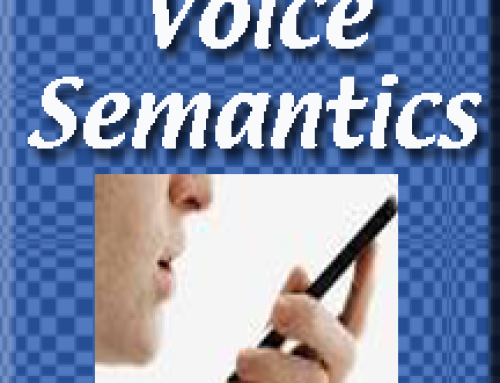Google Analytics Basic Website Settings
Rule # ONE … Follow and decide on a “Website Objective” 2nd make a Plan to follow a Circle of Improvement (review here)
In order to measure our goals, progress and yes failures we nee a Digital Marketing plan our first and second action items are to sit down create, develop and review a viable plan for everyone to follow. The “Circle of Website Improvements” creates a basic guideline.
Our Third Action Item is to Add/Configure Your Google Analytics (GA) Strategy
Best practice is to plan time determine measurable actions and then configure your analytics with multiple views in an organized structure. Each view will report findings at a quick glimpse. It is important to not get lost or lose site of our original goals and plans. Configuring an GA plan that shows filtered data to create quick view reports that can be reviewed per incidence is paramount. Web Design should include filtered GA views to contain our Key Performance Indicators (KPI) and Segments. With the right tools we may utilize the wealth of data in quick reporting formats to help make better decisions towards the success and failures of our digital activities and goals.
Example… Creating GA data views and filter reporting on an activities tied to an Email promotion sent out to our customer base. We wish to view a particular landing page and the multiple design views would tell us time reviewed, time spent, geography, clicks performance, to include separate views of our Desktop website visitors who viewed the site and the separate view of mobile visitors who opened and viewed the email directed to a mobile landing page using their smart phone. Future Emails may tell us to target our Mobile Website Email versus our Desktop Website.
Setting up google analytics properly and reviewing the information via a regular set plan will allow us to make better digital marketing and overall business decisions.
Here is a Google Analytics Basic Website Setting which will show traffic to web pages on your desktop website and a second independent view showing your mobile website traffic.
| REXP Web Presence Google Analytic Configuration | |
| REXP Mobile Website Design | |
| 1- m.REXP.com Mobile Website (master view) | |
| 2- Mobile Website (test View) | |
| 3- Mobile Website (unfiltered view) | |
| 4- Mobile Website (Tablet Only) | |
| 5- Mobile Website (Smartphone only) | |
| REXP Desktop Website | |
| 1- www.REXP.com Desktop Website (master view) | |
| 2- Desktop Website (test view) | |
| 3- Desktop Website (unfiltered view) | |
With Google Analytics we can add, detail, delete and modify these views at anytime. It is important to understand, changes to the views modify the data being reported changes from the day forward so historical views will change.
Action Items
- Review The 5 Common Website objectives (review click here)
- Plan and strategize and create a business process.
- Add and configure Google Analytics
- Develop a Digital marketing strategy with the Web Circle of Improvement
- Setup and configure your Google Analytic s follow the above guide for 5 step planning circle of improvement
- Measure objectives met and improved on prior to changing or adding or deleting these views.
I am a Denver based business owner just like you… If you feel uncomfortable with the technical aspects of Digital Marketing, Mobile Web design, Website technologies or Google Analytics… Do not let that stop you! It would be a great idea to for us to introduce each other. How’s businesses? Give me a call, my job is to help your business grow. We have developed our business strategies like Mobile Websites and supporting technologies to work effectively for businesses just like yours.
Give me a call or fill out the form below
[CONTACT-US-FORM]